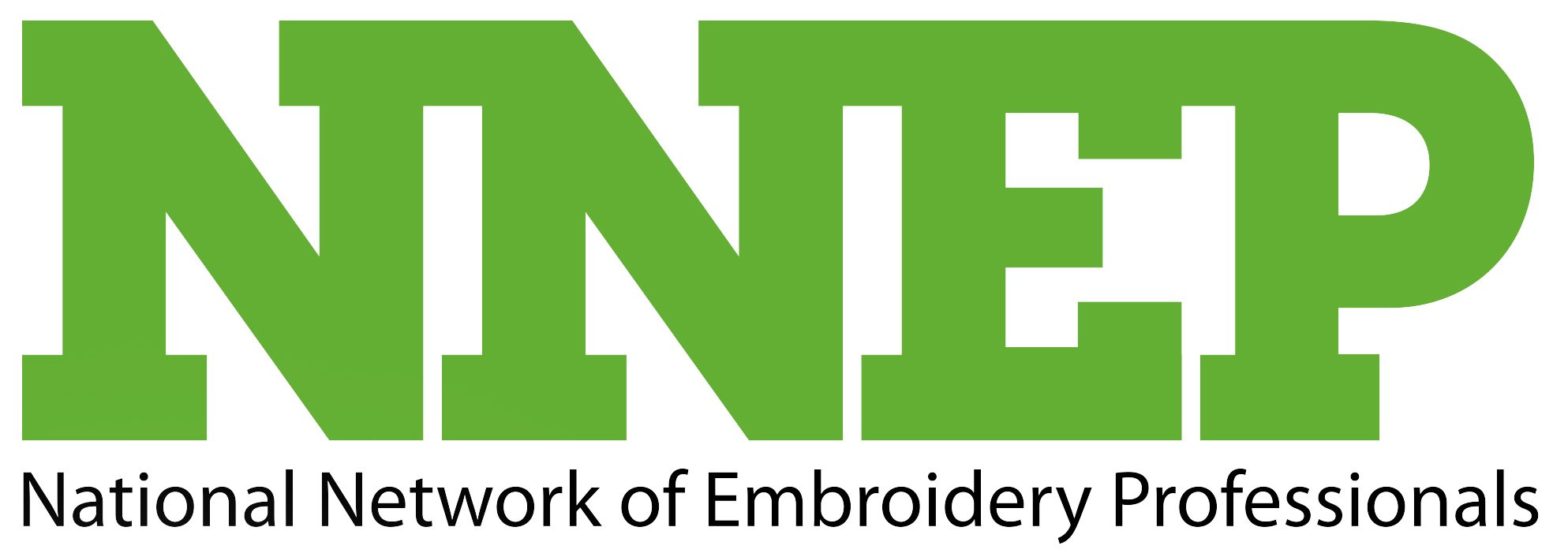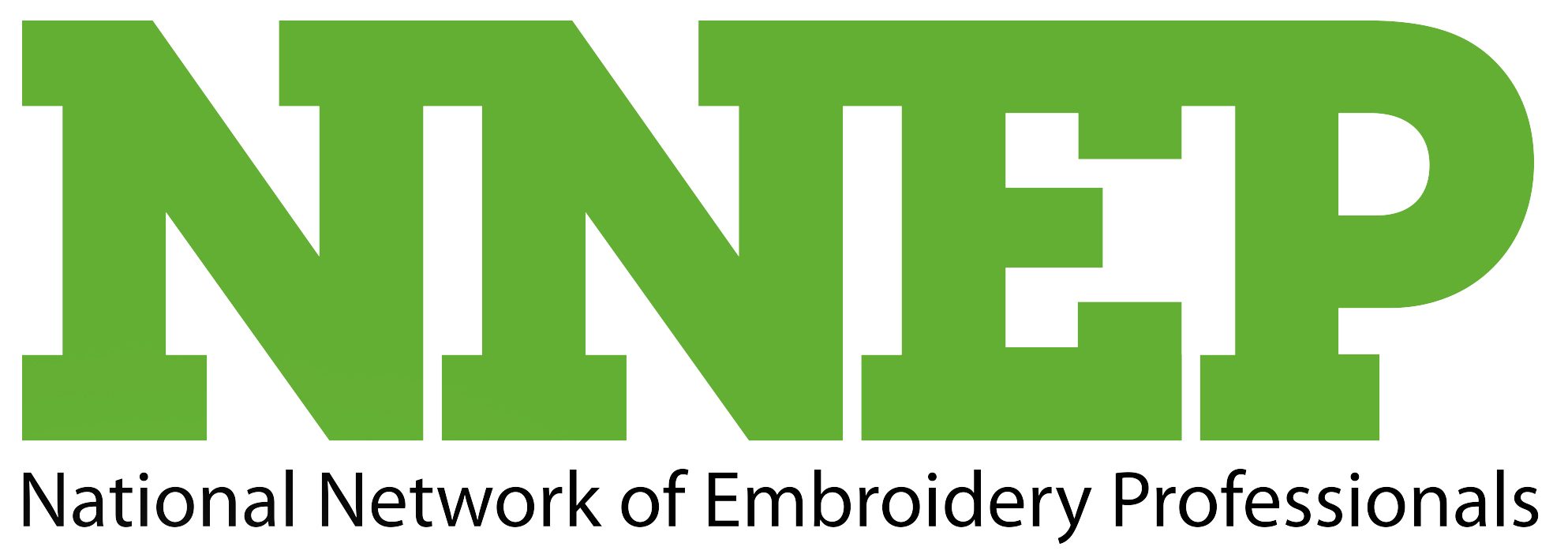How To Get on the Same Page Instantly
Have you ever been frustrated in a phone conversation because you and the person you are talking to really need to be on the same page, or more specifically, the same screen?
Screen sharing is a slick technology that let's you and the person on the other end of the phone see the same information, at the same time, without risk. What you see on your computer screen appears on their computer monitor - you "share" it with them. They cannot access your computer, unless you invite them to do so. They see what you are seeing - eliminating the confusing and frustrating conversation where you are trying to describe something specific. You know, that "I so WISH you could see what I am looking at" frustration!?!
There are several screen sharing applications available online. Lately, I have been using Join.me. I like it because it is very quick to launch it and begin the screen share, it is simple to use and it is free.
One thing that I have learned while using screen sharing is that you may want to maximize the window you want to share, as the person on the other end will see your entire "desktop," everything that is open on your computer. I am one of those people that has several applications open and running on my computer, including my email, our NNEP database and a few other systems that I use all day, every day. It would not do for someone to be able to read a member's name, address and email details, for example!
The next time you are getting frustrated in a phone conversation because you and the person you are speaking with really need to be looking at the same information, try this screen sharing solution. It might be a call about a product, a design that needs to be changed, something you need to change with the digitizer, the color of a garment. You can use it with your own staff, sales reps, customers, suppliers - anyone!
Heck, it came in handy when I was trying to get some information from our accounting system and our bookkeeper was working elsewhere that day. She walked me right through to the steps to create the report I needed. She knows the menus by heart, where I have no clue about many of them (that's why we have the bookkeeper, yes?). Being able to see what I was doing made it really fast and easy, saving us both a considerable amount of time and frustration .
There are any number of things that could be better communicated or resolved when you are both looking at the same information - together!